SEO optimization
Guide to Search Engine Optimization
What is off-page SEO?
Off-page SEO includes the tactics performed away from your own site. Link building is often considered the most important off-page tactic, but this also includes tactics such as content marketing, social media (facebook, linkedin, twitter, etc.), podcasts, reviews, building local references and more.
What is on-page SEO?
On-page SEO covers the tactics you use on your site that help search engines better understand and rank your content. From creating great content, optimizing title tags, meta tags and headlines to internal linking, image optimization and more - these all fall under on-page SEO.
What is technical SEO?
Technical SEO covers the things that directly affect the indexing and crawling of your site by search engines. Some argue that this falls under on-page SEO, however, it is also widely regarded as a discipline in itself: speed optimization, structured data and more fall under technical SEO.
Write content for people, not robots
Good, well-written and original content is worth its weight in gold for any website. But no matter how well your content is written, it will not help you much if the relevant internet users do not discover that your content exists. We recommend reading more information about Google search algorithm . In order to achieve the highest possible, relevant traffic of users to your website, you should make sure that the textual content of your website contains the answers to what the users are asking for in their search engine searches. That is, if it is made quite simple, what search engine optimization of texts is all about.
Content optimization of websites
Website content optimization is a craft that everyone can learn. After reading this text, you will be provided with a good basic knowledge of how to best optimize your content for search engines, such as Google Search. Before you start creating your content, you need to find out which keywords should be included in your text content. Keywords are the words and phrases that search engine users typically search for when looking for information related to what your website wants to present to users. If these words and phrases are included in the textual content of your website, the search engines will be able to more easily link your website with the relevant users (your page content now contains the words and phrases that users search on Google's search engine). You will therefore now also to a greater extent address the users with your content instead of just writing to yourself.
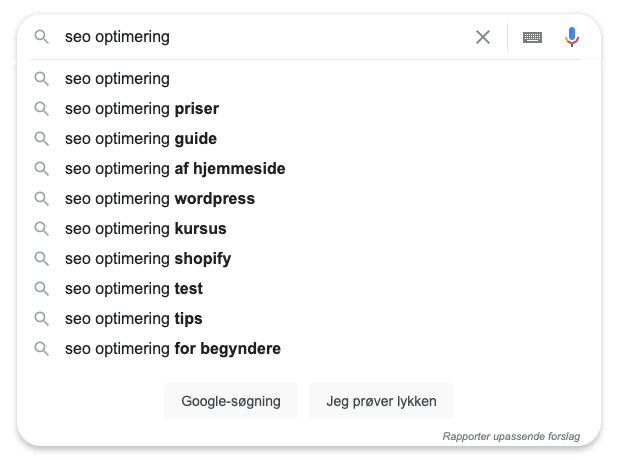
Keyword analysis tools
There are countless analytics programs and tools on the web, typically called keyword planners, that can help you find the right keywords for your website. In a keyword planner, you typically enter words and phrases that relate to the product or topic you are presenting on your site. The scheduling tool then analyzes a number of helpful statistics about your entered keywords and phrases:
- Average number of searches for the words and phrases you have typed
- Suggestions for related keywords and phrases
- Word / Phrase Contest (How many other sites use the same word / phrase to attract users to their website)
Keywords and phrases are grouped
The selected keywords and phrases must be grouped so that they fit together in subject and purpose. The groupings will be the foundation of your various themed pages on your website. This process also helps to give you a better overview and create a clearer structure when you start writing the content itself. It will make your writing process both faster and better.
SERP analysis
You also need to do a SERP analysis of your keywords and keyword groupings. SERP is an abbreviation of Search Engine Result Page, or in Danish, search results page. SERP is the results page that is displayed after the user has entered a keyword or a search phrase and clicked "search". In a SERP analysis, you check if your text content's keywords are good and relevant enough for you to compete for the top spot in the search results list.
Look at the competitors
When looking at your competitors' pages, pay particular attention to whether their content consists of long or short texts, and whether the texts are divided into many sections or not. Also check if they have the content in list form, bullet point or similar, or if their page contains a lot of pictures, illustrations or a lot of video.
Optimize your content
Once you have found the words and phrases that both you and the keyword planner's statistics find relevant to your website, you're ready for the next step.
Free keyword optimization
Search Console
A favorite tool among many for optimizing seo texts. You get an easily accessible list of keywords / phrases you already find on and which pages have the best placement in search results. You can see how many visitors you have received per phrase and by comparing this data you can best optimize your titles and more.
Trends
Google Trends analyzes the popularity of the best search queries in Google search across different regions and languages. Easy to use and uses graphs to compare search volume for different queries over time. Most useful for very popular searches.
Keyword Planner
Keyword Planner is designed to help you research keywords for your Adwords search campaigns. Google Keyword Planner is also useful outside of Adwords as you can use this free tool to find new keywords related to your business and see estimates of the number of searches they receive and the cost of targeting them.
How to optimize your text content for SEO
You have now created beautiful and engaging content that includes relevant keywords. Now you need to further optimize the text so that it appears as search engine friendly as possible.
How to structure your content
Use of headings
In addition to making your text easier to read, Google also claps their hands when formatting your text content to include headings. These headings are also called header tags. Header tags are HTML code and headings can be coded as <h1> - <h6>. <h1> is the main heading, also called the subheading, while <h2> - <h6> are typically subheadings. When creating textual content, each page should have a headline, a <h1>. To search engine optimize your content, <h1> should include the page's most important keyword or phrase, while the box should indicate what subsequent content is about. Do not use your header tags to mark things that are not headlines. For example, phone numbers, menu items or links.
Make sure the crawler can see your links
Also, make sure that there are visible links on the page to the other pages of your website. If the other pages on your website are only accessible via, for example, a <select> menu, you run the risk that the search engine's crawlers will not be able to find your content.
Anchor text
Anchor text is the text you use in the link you link to other pages with. The content of your anchor text gives the search engine an idea of what the content of the page you are linking to consists of. Correct and good non-excessive use of anchor text increases the search engine ranking of your content. Only make links when needed! Good, functional links also help increase your site's usability, as well as increase the user's incentive to spend more time on your website.
Use of image and video
Using image and video is a great way to create dynamics on a page. Complementing relevant image and video can help support pointers in a text, as well as increase the readability of the page.
Optimize your images
Large image files are one of the main reasons why a website is slow. Therefore, it is always a good idea to compress your image files. It is also a good idea to display your image files in the correct format. Animations should be implemented in SVG / GIF / CSS, while still images, depending on needs and purpose, can be advantageously converted to WebP for newer browser versions and JPG and PNG formats for full support of older internet browsers. The image filename is also an important detail to explain information about the image to search engines.
Remember Alt-text
Alt-text are image descriptions that are used via screen readers to describe images and illustrations for the visually impaired. However, Google crawlers, as they have not yet got their eyes on the "metal skull", also use the alt text to understand what your image contains so they can better store and index them. Therefore, it pays to spend time creating proper alt text for the image files you use on your website.
Text sizes and colors
Avoid using too small letters. It is recommended that you use fonts in size 16px and up to avoid the user zooming and twisting the screen too much. It is also important that your text color and the background color of the page go well together so that the readability is top notch.
Bold and italic font
Bold (<strong>) and italic (<em>) fonts are good grips to emphasize points or the like in the text. But remember, all in all, if you flood your text with Bold and italic text, the content will lose its effect value.
Paragraphs, lists and items
The text content of a page becomes clearer if it is divided into several sections. It is also advantageous to divide relevant and appropriate content into list or point form.
NEVER do this
When you post content on your website, there are some things you should try to keep from doing.
Keyword stuffing
In older articles and blogs about SEO, there is a lot of talk and discussion about the effect the amount of keywords used in a text has on Google's ranking of a page. One can still come across people who stubbornly claim that a keyword should be mentioned x number of times in a text for maximum effect in Google's ranking system. It is true that the search engine robots fish for keywords in your text, but they also check if the rest of the text relates to the keyword and if the page as a whole will fall in the searcher's liking. If you stuff too many keywords into your text, it can easily seem too searched, and as if it was all written by a robot. It does not work. It is better instead to try to integrate the keywords in one's text as discreetly and naturally as possible. It should not be the case that the reader, when skimming the text, laughingly can say, there is one keyword, and there is one more, and there is a third.
Weak content
One of the older SEO content strategies for websites was to create separate but otherwise content-identical pages for topics using keyword synonyms. Another strategy was to create websites in several geographical areas, but with the same content. Only difference was the geographical place name; SEO Optimization Thailand, SEO Optimization Bangkok, SEO Optimization Phuket and so on. This strategy was popular and useful because search engines back then were not as sharp at sorting into words and phrases as they are today. In step with the search engine updates, however, new buns have appeared on the soup, and since 2011, for example, Google has chosen to "give penalty points" to websites with thin content. So, if you do not want your otherwise excellent website to drop in Google search rankings, then you should weed out thin content in your pages - with a comb! Instead, gather the content on one page and make sure all the synonyms appear in the page text.
Duplicate content
Original content is rewarded, duplicate content is penalized. It is not longer. It is true that this has not always been the case. But that is how it has been now. In addition to Google filtering out your plagiarized page in the search results, you also run the risk of getting a copyright lawsuit around your neck if the creators find out that you are copying their content. It can also hurt your site and your brand is credibility if your users find that you have planked your website text from elsewhere.
Cloaking
Letting crawlers believe one thing about a website and users then actually see something else when they click in is called cloaking. For example, you may be looking for a football match. You see in the search results list a link to an excerpt from a Premier League football match between Liverpool and Manchester United, but when you click in it is a recording of a football match between the two teams in the game FIFA 2020 for Playstation 4. Not quite the same, well ? When Google finds this happening, they fail to display the page in their search results. You should therefore make sure that you do not inadvertently make a setup that can be misunderstood as being cloaking.
Markup and stand out more on the results pages than your competitors
Meta-title tag
A meta title tag is a piece of HTML code that briefly elaborates on the title of a web page. Meta title tags appear on search results pages as the clickable headline for each search result. The title tag should be a short and concise description of the content on your page. Your title tag must be less than 60 characters long, otherwise it will not be included at all.
Meta-description
Meta descriptions are very similar to Meta title tags. While Title tags elaborate on the title of a web page, the meta description takes the step further and serves as a brief descriptive synopsis of the content of the page. With good meta title tags and descriptions, you increase the click-through rate to your page from the users who skim and sort through the search results page to find the page that best matches what they are looking for.
Schema markup
When you come across search results pages that link to a page that is fuller and contains more details, perhaps image, video or graphics, then you have come across what is called a Rich Snippet. In other words, a fuller presentation bite of a page. These rich snippets are made possible by using schema markup on ones website. Schema markup is also called structured data. It is a piece of code that marks the content on your page so that search engines can better read and understand the content. It helps your site gain increased relevancy in the eyes of the search engines. The greater visibility in the search results also helps in increasing the click conversion to your page. Most search engines support Schema coding from Schema.org, so it is strongly recommended to start using code from them.